Catch angry Case Comments instantly.
When a customer leaves a negative Case Comment, Case Canary pings your Slack with sentiment, author, and a direct Case link. Install in minutes—no AppExchange package.
No long-term contract. Cancel anytime.
- ⚡ Real-time alerts
- 🔒 Privacy-first
- 🧩 100% native Apex
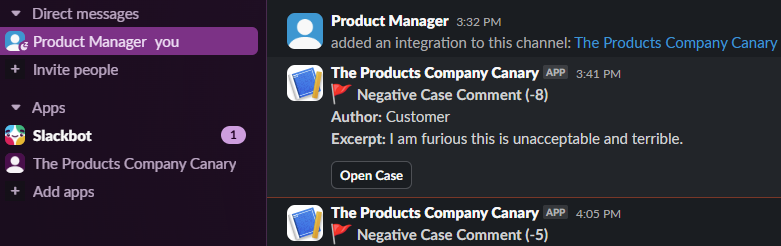
Fast install
Apex class + trigger call our API. No managed package or org bloat.
Real-time alerts
Post to any Slack channel via Incoming Webhooks.
Privacy-first
No comment bodies stored by default. Minimal, non-PII logging.
Precise controls
Filter by User/Profile with Custom Metadata.
How it works
Three small steps and you’re live.
Subscribe
Use our secure Stripe link. You’ll get an email to claim your API key.
Claim & configure
Enter your Org Id & Slack webhook. We generate your API key instantly.
Paste Apex code
Add the Apex class, trigger, and filter record. Done—alerts start flowing.
“Within a day our managers were catching hot cases in Slack before they spiraled. Setup took 10 minutes.”
Simple pricing
- Unlimited alerts
- One Salesforce Org
- Slack via Incoming Webhooks
- Filter by User/Profile
- Email onboarding & support
What you get
FAQ
Do you store comments?
No. We process and score text, post to Slack, and discard. Minimal, non-PII metrics only.
Can we restrict who triggers alerts?
Yes—use our Custom Metadata Type to include/exclude Users or Profiles.
Can we change the Slack destination?
Any Incoming Webhook URL works. Update it anytime in your metadata record.
Can we cancel anytime?
Yes. You’re billed monthly, and you can cancel whenever you want. Your subscription will remain active until the end of the current billing cycle.